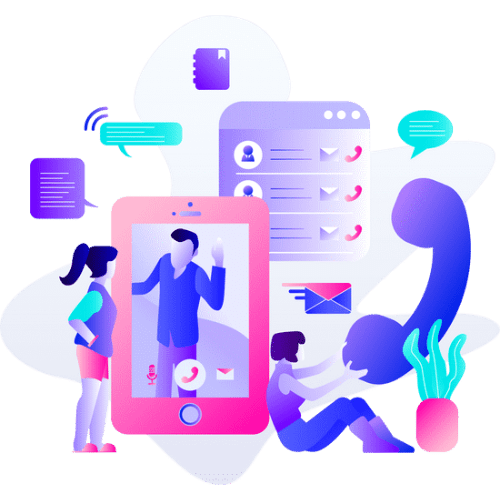Don't miss
this amazing Live Class!
Build a beautiful responsive WordPress site that looks great on all devices. No experience required.

Time is running out...
Learn In The
Class!
- No prior knowledge of WordPress is required as everything will be covered in this course.
- You don’t need any coding experience at all. That is the beauty of WordPress.
Installing
Installing WordPress Locally and on Servers
Navigating
Navigating around the WordPress dashboard and how to use it
Design
Building a responsive website using themes and plugins
Social Media
Connecting you social media accounts with your website
Who Should
Join This Class
Have you ever wanted to build a professional-looking website, but didn’t know where to start? Now you can. WordPress for Beginners is a complete course for anyone, no matter what your technical ability. This course assumes no prior knowledge! This course is for you:
Who this course is for:
- If you want to build a website, whether for personal or business reasons.
- If you want to learn to master WordPress without getting bogged down with technical jargon
- if you are taking over an existing WordPress website, or want to build one from scratch, but don't know where to start.
- for anyone that wants to be the WordPress goto person
Date
April 16th
Time
3 PM IST
Duration
2 Hours
Price
₹1999
Curriculum
Introduction to the course explaining what you will learn through out the course
How to install WordPress on your computer using a free tool
How to install WordPress on a web host, using a separate registrar for managing the domain name.
Overview of the Gutenberg editor. Blocks, and how you can access all of their features. Inserting images into your pages and various other things
Learn about some of the other page builders that are available for WordPress except default Gutenberg editor
Learn about General, Writing, Reading, Discussions are various other settings in WordPress
Introduction to the Themes and Plugins. How to install and use them. Learn how to use the free and paid themes and plugins
Learn about Pages and Posts and how to create them. Learn about Categories, Featured images and much more
Learn about the importance of HomePage. Learn the difference between a Static and Blog HomePage. Create a new home page for a website
Learn how to create the navigation menus for the website. Also, learn about Widgets
Get to know some of the famous Themes and Plugins. Also, learn about some of the important plugins like Security, SEO and speed optimization plugins